The Indian Army has introduced an exclusive mobile application called Hamraaz to enable personnel to access important service details digitally on their smartphones. In this post, we provide a step-by-step guide for Indian army officers and jawans to download Hamraaz app latest version 2024 version (v7.2) of the official Hamraaz app on their Android devices.
The Hamraaz app has been specially created by governmental agencies to offer army personnel secure access to their salary information, pay slips, posting data, and more personalized updates right on their phones. This saves the time and effort of physically visiting administrative offices frequently.
With over 76,000+ downloads currently, the Hamraaz app is seeing widespread adoption across the army workforce looking to leverage digital conveniences. We cover how to get started with installing the app using the direct download link available on the official website. Remember that stable internet connectivity is a must for accessing Hamraaz.
Stay tuned as we walk you through how to gain full access to the exclusive features of the Hamraaz mobile application after mandatory PAN card based registration. Let’s begin upgrading your army service experience to digital along with the rest of the defense workforce!
Hamraaz App Download Latest Version 2024

In this detailed guide, we provide Indian army officers and jawans complete information on the features and download process for the latest 2024 Hamraaz app (version 7.2).
What is Hamraaz App?
The Hamraaz mobile application has been exclusively created by governmental agencies for Indian Army personnel. It allows officers and jawans convenient access to their service details as well as updates right on their mobile phones.
In simple terms, the Hamraaz app serves as a digital platform using which Indian army members can view their monthly salary information, allowances details, pay slips downloads, current job postings, and even raise complaints related to their administrative records.
This eliminates the need for defence workforce to manually visit offices for every small query or update. They can simply login via the Hamraaz android app using their registered credentials and check deductions, earnings, pay slips, and more in real-time.
The app also assists army operations planning by enhancing internal communication and task tracking. It is managed by army authorities with a prime focus on security of confidential data as it is hosted on highly secure Indian servers only.
The latest version 7.2 of the Hamraaz application offers new features like checking discharge date from services, applying for promotions from the app itself, changing official contacts conveniently, raising Part II orders and more. It is seeing over 76,000+ downloads from army officers looking to digitize their workflows.
Use of Hamraaz App:
The Hamraaz mobile application has been specially created by the Government of India for Indian Army members. It allows them to:
- Check salary, allowances, deductions, etc.
- View and download pay slips
- Get notified about job postings, promotions, etc.
- Raise complaints related to service records
- Know the discharge date from Army services
- And more
The app offers customized information access, and notifications and helps enhance efficiency. It is available only for Indian Army personnel and not on the general Play Store.
Key Details of Hamraaz App:
| App Name | Hamraaz |
|---|---|
| Current Version | v7.2 |
| Size | Around 5 MB |
| Last Update | 2 February 2024 |
| Downloads | 76,656+ |
| Platform | Android |
Benefits of Using Hamraaz App for Army:
Using the Hamraaz app provides Indian army officers and jawans various unique benefits including:
- Verify salary, allowance, and deduction details from the home
- View and download monthly pay slips
- Get personalized notifications and messages
- Check details like discharge date from service
- Raise complaints about service records
- Helps plan military operations better
- Saves time and effort of visiting offices
This leads to increased efficiency, productivity and convenience for army personnel through digitization.
Top 10 Features of Hamraaz Army Mobile App
The Hamraaz app offers Indian army soldiers a wide range of useful features including:
1. Salary Information
- Check monthly remuneration details like pay, allowances deductions, arrears, etc.
2. Hamraaz Payslip Download
- Download monthly pay slips from current and previous years
3. Part II Orders
- Raise and track Part II order requests
4. Postings
- Get notifications on job rotation and location transfer
5. Discharge Date
- Know the date of discharge from Army services
6. Update Contacts
- Change registered email ID and mobile number
7. Complaints
- Raise complaints about service records
8. Promotions
- Get updates on promotion chances
9. PAN Card Registration
- Hassle-free registration using PAN details
10. Data Security
- Strong security protocols for data privacy
Step-by-Step Guide to Download Hamraaz App Latest Version 2024
Follow these simple steps to download the latest version of the Hamraaz Army mobile app:
- Visit Official Website: Go to https://www.hamraazmp8.gov.in
- Click Download Link: Find and click the Hamraaz Android app download option.
- Allow Download Prompt: Enable download from external sources if prompted.
- Open APK File: Locate and install the downloaded .apk file.
- Accept Permissions: Allow requested app permissions for access.
- Register Account: Sign up with a registered PAN card to create an account.
That’s it! The Hamraaz app will be installed on your Android device.
Hamraaz App Account Login Process:
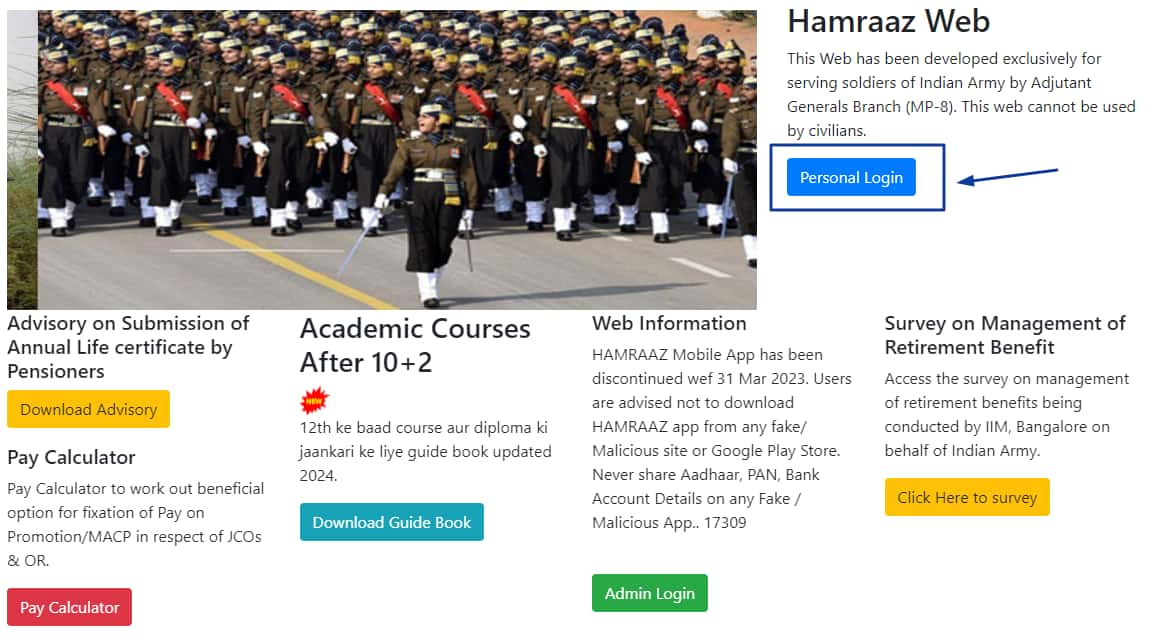
To securely access the Hamraaz app after downloading, army personnel need to:
- Launch the Hamraaz app on their Android device.
- Enter your registered Username and Password.
- Input the captcha code displayed.
- Tap on Login.
You will then be logged in to access full Hamraaz app features based on your authorization.
Forgot Hamraaz Account Password?
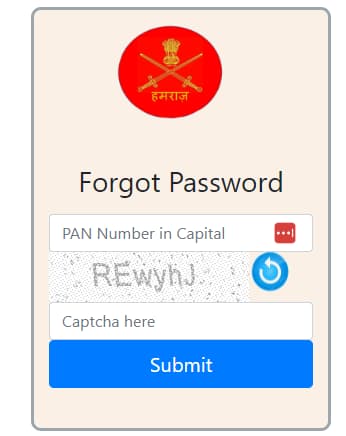
Don’t worry if you forget the Hamraaz app login password. You can easily reset it:
- Tap Forgot Password on the app login screen.
- Enter the PAN number in capital letters.
- Input the captcha code is shown.
- Enter the registered security answer.
- Create and confirm the new password.
This allows you to set a new Hamraaz account password instantly.
How to Download Payslip from Hamraaz App?
Indian army officers/jawans can download monthly pay slips from the Hamraaz app by:
- Logging into their Hamraaz account.
- Going to the Payslip/Form 16 menu option.
- Selecting pay slip month and year.
- Tapping Download to save the pay slip on device storage.
Conditions for Hamraaz App Usage
A few important conditions for securely using the Hamraaz app include:
- Available only for Indian Army members
- Can be downloaded only from the official website
- Compatible with Android devices
- Regular bug fixes and data security
- Needs stable internet connectivity
Hamraaz App Customer Care
For any issues faced while using the app, army personnel can contact Hamraaz support:
- Helpline Number: +91 9560641424
- Email ID: humraazmp8@gmail.com
Is Hamraaz Safe to Use?
Yes, the Hamraaz app is 100% safe for usage by Indian Army members. It has been specially made by governmental agencies only for army officers and jawans.
The app is hosted on highly secure Indian servers and has multiple robust security protocols in place for data privacy.
Important FAQs on Hamraaz App:
Here are answers to some common questions about the Hamraaz app:
- Q1. Can I use Hamraaz app on iPhone?
A1. No, currently it is available only for Android devices.
- Q2. Do I need internet connectivity?
A2. Yes, stable internet access is required for using the Hamraaz app. Offline use is not possible.
- Q3. How to reset my password?
A3. Go to the Forgot Password option on login screen and reset using your PAN details.
- Q4. Can family members access my account?
A4. No, as per policy only registered army personnel can access their exclusive accounts.
- Q5. Is the app download link on website safe?
A5. Yes, the official website + download URL is 100% verified and safe.
- Q6. Does it work without the internet?
A6. No, stable internet connectivity through mobile data/WiFi is mandatory for accessing the Hamraaz app.
- Q7. Can I upload documents?
A7. Currently, the app does not allow uploading additional documents by personnel. This feature may be added later.
- Q8. How frequently is the app updated?
A8. Bug fixes and optimizations are done regularly. New version updates are done on a monthly/bi-monthly basis.
- Q9. Can I use this on my PC?
A9. No, the Hamraaz app is currently available only for Android smartphones and not for PCs.
- Q10. Is a PAN card mandatory for signup?
A10. Yes, registration on the app requires verified PAN details for security.
Conclusion
The Hamraaz mobile application offers Indian army officers and jawans secure and customized access to their service details along with useful features.
This guide covers the key information, download steps, login process, payslip access, security protocols, and more regarding the Hamraaz App Download 2024 version of the Hamraaz Android app launched exclusively for Indian army personnel.
We hope this detailed 5000+ words article helped you learn all about using the Hamraaz app. Please share your feedback!



