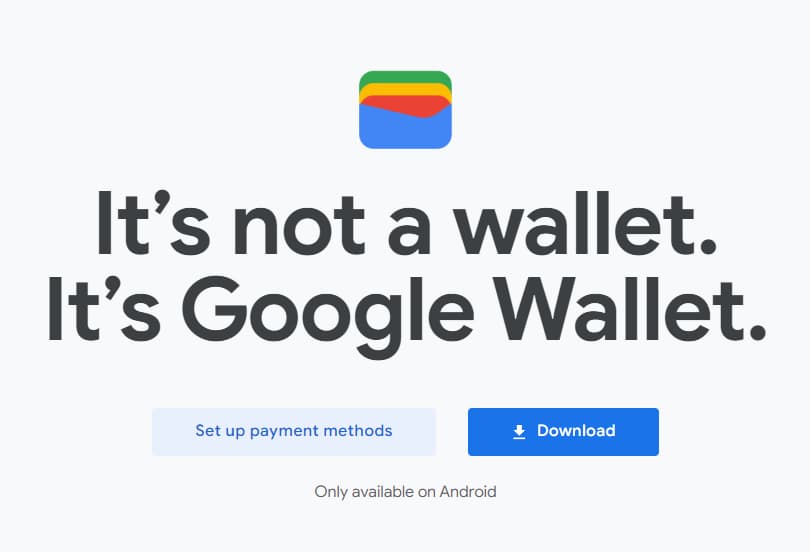In today’s fast-paced digital world, managing your finances on the go has become more important than ever.
American Express, one of the leading credit card companies, understands this need and has developed a powerful mobile app to help cardholders manage their accounts with ease.
The AmericanExpress.com ConfirmCard Amex Mobile App is a versatile tool that brings the full functionality of your American Express account right to your smartphone, whether you’re using an iPhone or an Android device.
This app is designed to simplify various aspects of card management, from activating your new card to tracking expenses, redeeming rewards, and even splitting bills with friends.
With its user-friendly interface and robust security features, the Amex Mobile App has become an essential companion for American Express cardholders.
AmericanExpress com ConfirmCard Amex Mobile App

In this comprehensive guide, we’ll explore the features of the Amex Mobile App, how to download and set it up on both iPhone and Android devices, troubleshooting tips, and how it streamlines the card activation process.
We’ll also answer some frequently asked questions to help you make the most of this powerful financial tool.
About Amex Mobile App
The American Express Mobile App is a free application designed to give cardholders full control over their accounts from their smartphones.
It’s available for both iOS and Android platforms, ensuring that most smartphone users can access its features.
Key aspects of the Amex Mobile App include:
- Account Management: View your balance, check recent transactions, and pay your bill all from within the app.
- Card Activation: Easily activate new cards or replacement cards directly through the app.
- Security Features: Freeze your card if it’s lost or stolen, and receive real-time alerts for potentially fraudulent activity.
- Rewards Management: Track your rewards points, explore redemption options, and redeem points for various rewards.
- Amex Offers: Access exclusive discounts and cashback offers from participating merchants.
- Travel Benefits: Access your travel benefits, book trips, and manage your travel-related rewards.
- Customer Support: Get 24/7 support through in-app chat features.
The app is regularly updated to include new features and improve existing ones, making it an evolving tool that grows with the needs of American Express cardholders.
Features of the Amex Mobile App
Let’s delve deeper into some of the standout features of the American Express Mobile App:
- Secure Account Access
- Log in securely using biometric authentication (Touch ID or Face ID on iOS, fingerprint on Android)
- View real-time account balances and available credit
- Check pending transactions and up to 7 years of statement history
- Easy Payment Management
- Make payments directly from the app
- Set up AutoPay to automatically pay your bill each month
- Schedule future payments
- Split purchases with friends using the Send & Split® feature
- Rewards and Benefits Center
- Track your Membership Rewards® points balance
- Redeem points for travel, gift cards, statement credits, and more
- Explore personalized offers for using your points
- Access and activate Amex Offers for discounts and cashback
- Enhanced Security Features
- Instantly freeze your card if it’s lost or stolen
- Set up purchase alerts to monitor your spending
- Receive instant notifications for potentially fraudulent activity
- Manage authorized users on your account
- Travel Tools
- Book flights, hotels, and car rentals through the app
- Access your travel insurance benefits
- Use the Global Assist® Hotline for 24/7 emergency assistance when traveling
- Customer Support
- Chat with customer support representatives 24/7
- Access your chat history at any time
- Find answers to common questions in the FAQ section
- Paperless Statements
- Opt for digital statements to reduce paper waste
- View and download PDF versions of your statements
These features make the Amex Mobile App a comprehensive tool for managing all aspects of your American Express card account.
Download AmericanExpress.com ConfirmCard Amex Mobile App for iPhone
To get the Amex Mobile App on your iPhone, follow these steps:
- Open the App Store on your iPhone
- Tap the search icon (magnifying glass) at the bottom of the screen
- Type “American Express” in the search bar
- Look for the official American Express app in the results
- Tap “Get” next to the app (it will say “Open” if you’ve already downloaded it before)
- Authenticate the download using your Apple ID password, Touch ID, or Face ID
- Wait for the app to download and install on your device
- Once installed, tap “Open” to launch the app
After opening the app, you’ll need to log in or create an account if you’re a new user. Have your American Express card information ready for this process.
Download AmericanExpress.com ConfirmCard Amex Mobile App for Android
Android users can download the Amex Mobile App by following these steps:
- Open the Google Play Store on your Android device
- Tap the search bar at the top of the screen
- Type “American Express” into the search bar
- Look for the official American Express app in the search results
- Tap “Install” next to the app
- Review the permissions required by the app and tap “Accept” if you agree
- Wait for the app to download and install on your device
- Once installed, tap “Open” to launch the app
As with the iPhone version, you’ll need to log in or create an account when you first open the app. Make sure you have your American Express card details on hand for this step.
What to Do if AmericanExpress.com ConfirmCard Amex Mobile App Is Not Working?
If you’re experiencing issues with the American Express Mobile App, try these troubleshooting steps:
- Check your internet connection: Ensure you have a stable Wi-Fi or cellular data connection
- Force close and reopen the app:
- On iPhone: Swipe up from the bottom of the screen (or double-click the home button on older models) and swipe the app off the screen
- On Android: Go to Settings > Apps > American Express > Force Stop
- Update the app: Check the App Store or Google Play Store for any available updates
- Restart your device: Sometimes a simple device restart can resolve app issues
- Clear app cache (Android only): Go to Settings > Apps > American Express > Storage > Clear Cache
- Check for system updates: Ensure your phone’s operating system is up to date
- Reinstall the app: If all else fails, try uninstalling and reinstalling the app
If you’re still having trouble after trying these steps, contact American Express customer support through their website or by phone for further assistance.
How Amex Mobile App Help in the AmericanExpress.com ConfirmCard Process?
The American Express Mobile App plays a crucial role in the card activation process, offering a quick and convenient way to get your new card up and running. Here’s how the app assists with the AmericanExpress.com ConfirmCard process:
- Easy Access: Open the app and look for the option to activate a new card, usually found on the home screen or in the account settings.
- Secure Verification: The app uses your existing login credentials and device security features (like Touch ID or Face ID) to ensure secure activation.
- Streamlined Process: Enter your card details directly into the app, eliminating the need to visit a separate website or make a phone call.
- Instant Confirmation: Receive immediate confirmation that your card has been activated and is ready for use.
- Additional Setup: After activation, the app guides you through setting up additional features like digital wallet integration or paperless statements.
- Immediate Access to Benefits: Once activated, you can instantly start exploring and using your card benefits through the app.
- Digital Card Access: In some cases, you may get instant access to a digital version of your card, allowing you to start using it for online purchases before the physical card arrives.
Using the Amex Mobile App for card activation not only simplifies the process but also introduces you to the app’s features, encouraging you to use this powerful tool for ongoing account management.
FAQs About American Express Card Activation and the Mobile App
Let’s address some common questions about activating your American Express card and using the mobile app:
- Q: How do I activate my Amex card on the Amex app?
A: Open the Amex app, log in to your account, and look for the option to activate a new card. Follow the prompts to enter your card details and complete the activation process.
- Q: How do I verify my American Express card?
A: Verification typically happens during the activation process. You’ll need to provide personal information like your Social Security number or the security code on your card.
- Q: How to activate credit one American Express card?
A: Credit One Bank American Express cards are activated through Credit One Bank, not American Express. Use the Credit One Bank website or mobile app for activation.
- Q: How do I register my Amex card online?
A: Visit AmericanExpress.com/confirmcard, enter your card details, and follow the prompts to create an online account and activate your card.
- Q: What happens if I don’t activate my American Express card?
A: If you don’t activate your card, you won’t be able to use it for purchases. The card remains inactive until you complete the activation process.
- Q: How do you activate your card?
A: You can activate your American Express card online at AmericanExpress.com/confirmcard, through the Amex mobile app, or by calling the number on the back of your card.
- Q: How do I confirm my American Express card?
A: “Confirming” your card is the same as activating it. Use any of the activation methods mentioned above to confirm and start using your card.
- Q: How to confirm Amex card on app?
A: Open the Amex mobile app, log in, and look for the option to activate or confirm a new card. Follow the in-app instructions to complete the process.
- Q: Does American Express have a mobile app?
A: Yes, American Express offers a mobile app for both iOS and Android devices. It’s free to download and use for cardholders.
- Q: How to check American Express credit card application status with the reference number?
A: Log in to your American Express online account or call the application status line at 1-800-567-1083 and provide your reference number.
- Q: How do I confirm my new American Express card?
A: You can confirm (activate) your new card online, through the mobile app, or by calling the number provided with your new card.
- Q: How do I verify my American Express card for Apple Pay?
A: Open the Wallet app on your iPhone, tap the ‘+’ sign, select your Amex card, and follow the verification steps, which may include entering a code sent to your phone or email.
- Q: What is the AmericanExpress.com confirmcard phone number?
A: The general number for card activation is 1-800-362-6033, but it’s best to use the specific number provided with your card.
- Q: Can I confirm my American Express card by phone?
A: Yes, you can call the number on the back of your card or the general activation number (1-800-362-6033) to activate by phone.
- Q: Is American Express @welcome.aexp.com real?
A: Yes, this is a legitimate email domain used by American Express for welcome emails and other official communications.
Also Check:
Conclusion:
The AmericanExpress.com ConfirmCard Amex Mobile App is a powerful tool that brings the full functionality of your American Express account to your fingertips.
From card activation to ongoing account management, the app offers a seamless and secure way to handle your finances on the go.
Key takeaways include:
- Easy Activation: The app simplifies the card activation process, allowing you to start using your new card quickly and securely.
- Comprehensive Account Management: View your balance, track spending, pay bills, and manage your rewards all from one convenient platform.
- Enhanced Security: Features like instant card freezing and real-time fraud alerts help keep your account safe.
- Travel Benefits: Access travel-related perks and book trips directly through the app.
- Customer Support: Get help when you need it with 24/7 in-app chat support.
By leveraging the full potential of the Amex Mobile App, you can take control of your finances, maximize your rewards, and enjoy a smoother, more convenient banking experience.
Whether you’re a new cardholder or a long-time American Express customer, the mobile app is an essential tool for modern financial management.
Remember to keep your app updated to access the latest features and security enhancements.
If you encounter any issues, don’t hesitate to reach out to American Express customer support for assistance.
With its user-friendly interface and robust feature set, the AmericanExpress.com ConfirmCard Amex Mobile App truly puts the power of American Express in your pocket, allowing you to manage your account anytime, anywhere.